Bar Admissions Portal
Beginning Jan. 26, 2022, all applications for admission to the practice of law in Ohio must be filed using the Bar Admissions Portal. Applications filed via paper will not be accepted after this date.
New Applicants: Click on Create Account using the Bar Admissions Portal. In order to create an account, you must provide the following information:
- NCBE Number: You must have a valid NCBE number. If you do not already have an NCBE number, or if you do not remember your NCBE number, you may obtain the NCBE number at Create Account - NCBE Account (ncbex.org).
- NCBE Barcode Number: You must have already completed an Applicant’s Character Questionnaire in your NCBE account in order to access the Bar Admissions Portal. To find the barcode number, click on “View all Character & Fitness Applications” from the right side of your NCBE dashboard. Choose “View Application” to see your Ohio questionnaire. The barcode is found at the bottom of each page. Be sure you are viewing the correct completed application, which displays the word “FINALIZED” next to the barcode.
- Email Address: You must have a valid email address. Use an email address that you check frequently as most communication will be sent by email. The email address you use should be the email address provided in your account. Do not use a law school email address, as many law schools delete student emails after graduation. Add donotreply@sc.ohio.gov to your email address book to ensure our emails are not filtered as spam.
Current Applicants
If you have previously submitted an application for admission by mailing your application to the Bar Admissions Section, you will now need to use the Bar Admissions Portal to submit an application going forward. Follow the instructions above to create a new account.
Before you create a Bar Admissions Portal account, you must first complete the NCBE Applicant’s Character Questionnaire on your NCBE account. To create your Bar Admissions Portal account, you will need your NCBE number, and the barcode number found at the bottom of your questionnaire. Note: It is encouraged that you do not wait until the last minute to complete these steps.
- Create an account with the NCBE if you have not already done so.
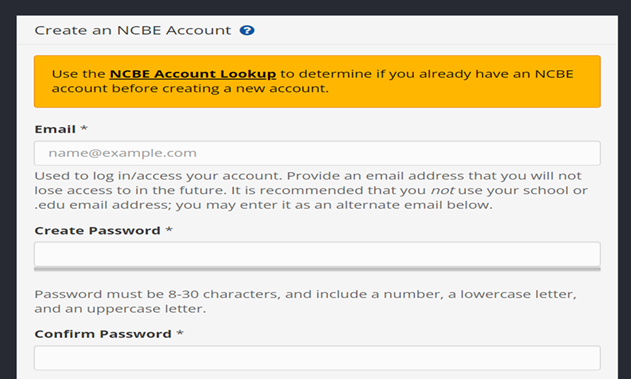
- Once you have an account with NCBE, you will need to:
- Complete and finalize the character questionnaire.
- Upload the NCBE authorization and release form.
- Submit payment to the NCBE.
- You will then receive your NCBE number (ex: N10552222) and NCBE barcode number. To find the barcode number, click on “View all Character & Fitness Applications” from the right side of your NCBE dashboard. Choose “View Application” to see your Ohio questionnaire. The barcode can also be found at the bottom of each page. Be sure you are viewing the correct completed application, which displays the word “FINALIZED” next to the barcode.

- You can now create an account on the Bar Admissions Portal.
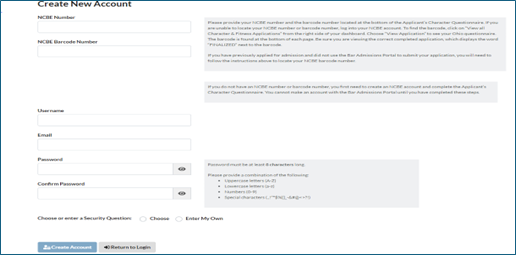
- The next screen will ask you to review your Application Information. If you need to make a change to your name, contact information, or general information, you will be able to do this on the next screen after you create your account.
Under Undergrad Education Information, you will need to use the arrow button to select only the undergraduate institution from which you received your bachelor’s degree.

Under the Law School Education Information, you will need to select the check box next to “Save,” then select “Current,” from the law school from which you will graduate or the law school from which you received your law degree.

Note: Under Law School Education Information, you may see this message:

The Bar Admissions Section will contact you if further information is needed.
Select "Create Applicant Record."
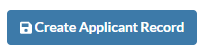
Once you have created your account, you will receive a confirmation email with your credentials.
You can update your contact information, submit an application for admission (e.g. Registration Application, Bar Examination Application), contact the Bar Admissions Section, view the status of your application, amend your application, upload documents, and make payments.

It is recommended that you access the Bar Admissions Portal using Google Chrome or Microsoft Edge.
At the Bar Admissions Portal log in screen, please use the “Forgot Password?” or “Forgot Username?” link to retrieve your credentials.
If you are not able to access your account using the Forgot Password or Forgot Username tools, you will need to contact the Bar Admissions Section at 614-387-9340 or baradmissions@sc.ohio.gov.
You can update your log in credentials on the portal by selecting “Update Account Profile.”
An applicant will have access to their portal indefinitely.
In order to create your Bar Admissions Portal account, you will need to use your PHV portal login credentials. If you cannot locate your PHV login credentials, please contact our section at 614.387.9340 or baradmissions@sc.ohio.gov.
Admission to the Practice of Law in Ohio
- Application to Register as a Candidate for Admission Notice
- Bar Admissions Portal
-
- Overview
- Application for Temporary Certification
- Application for Foreign Legal Consultant Certification
- Application to Register as a Candidate for Admission
- Application to Take the Bar Examination
- Re-Examination Application
- Application for Admission Without Examination
- Application for Admission by UBE Transfer Score
- Application to Practice Pending Admission
- Limited Practice of Law by a Legal Intern
- Military Spouse Attorneys Admission Application
-
- Overview
- Attorney Portal
- Attorney Registration FAQs
- Certificates of Good Standing
- Interest on Lawyers Trust Accounts (via the Ohio Access to Justice Foundation)
- Law Library Research Services
- Lawyer to Lawyer Mentoring
- Licensing Requirements and Instructions for Registration
- Managing Client Files & Trust Accounts
- New Lawyer Training
- Ohio Lawyers Assistance Program
- Ohio Notary Commission Application
- Ohio State Bar Association
- Sign up for Court News Ohio
- Admission Ceremony FAQ
